How to convert to Microsoft Word
- Upload your image or scan. It can be a PNG, JPG, another image file, or a PDF document.
- Choose your Microsoft Word format (DOC or DOCX) from the dropdown menu.
- Select the language of your file to improve OCR results.
- Click "Start".